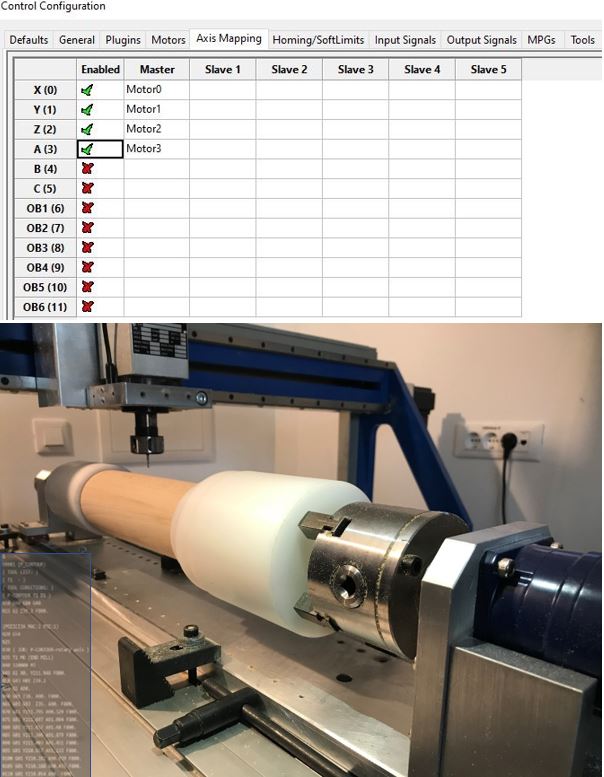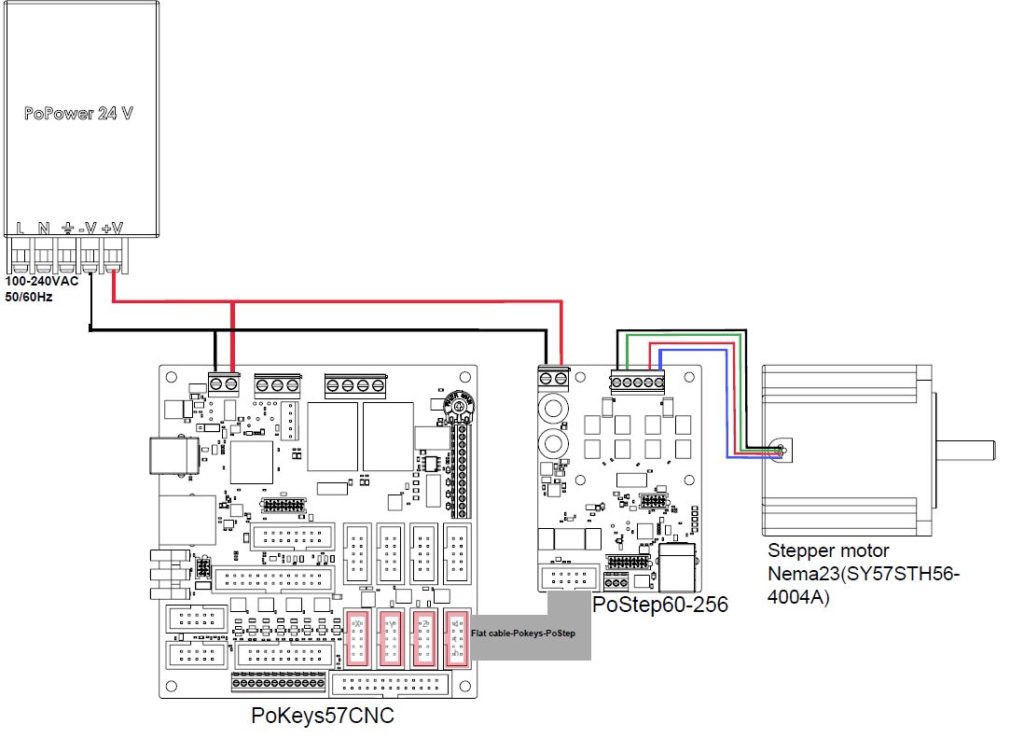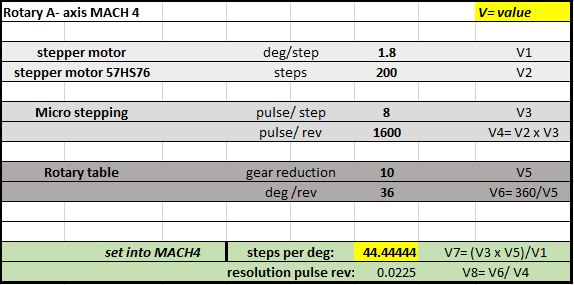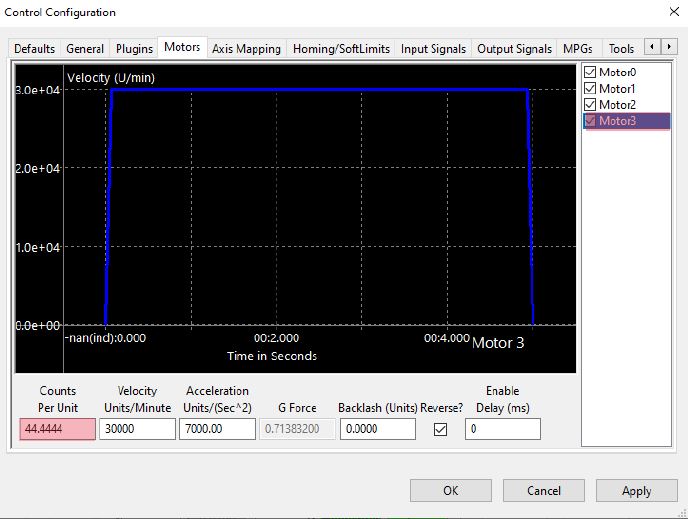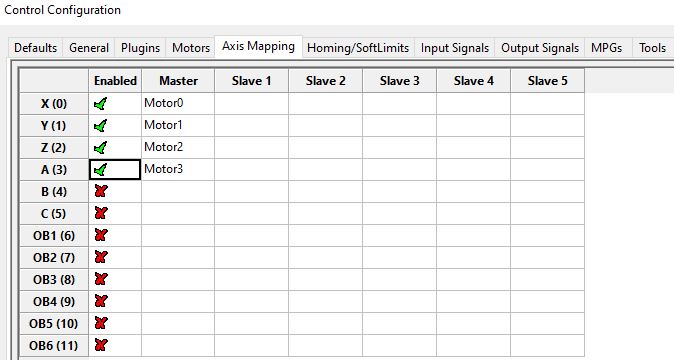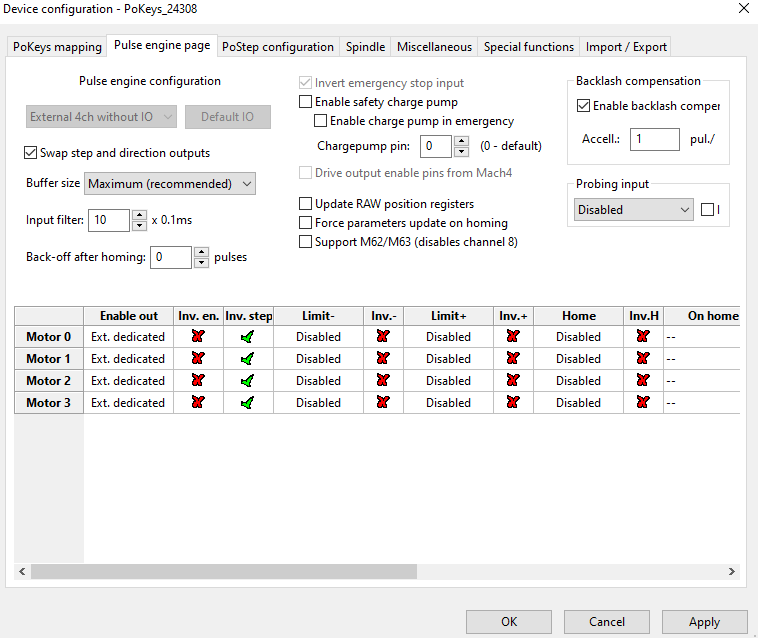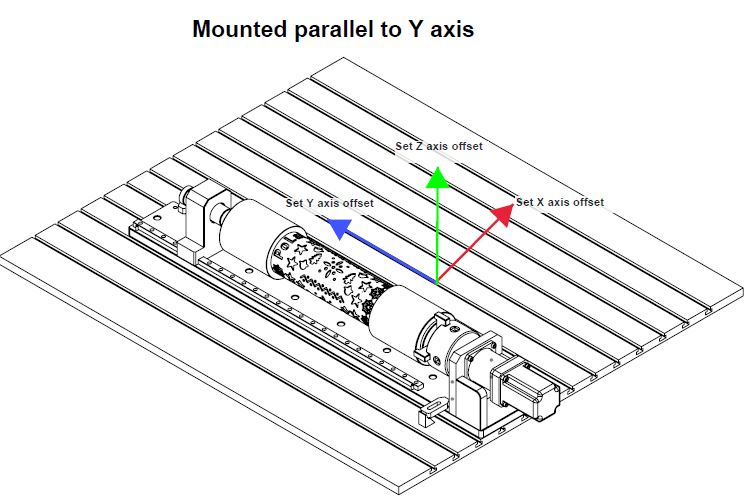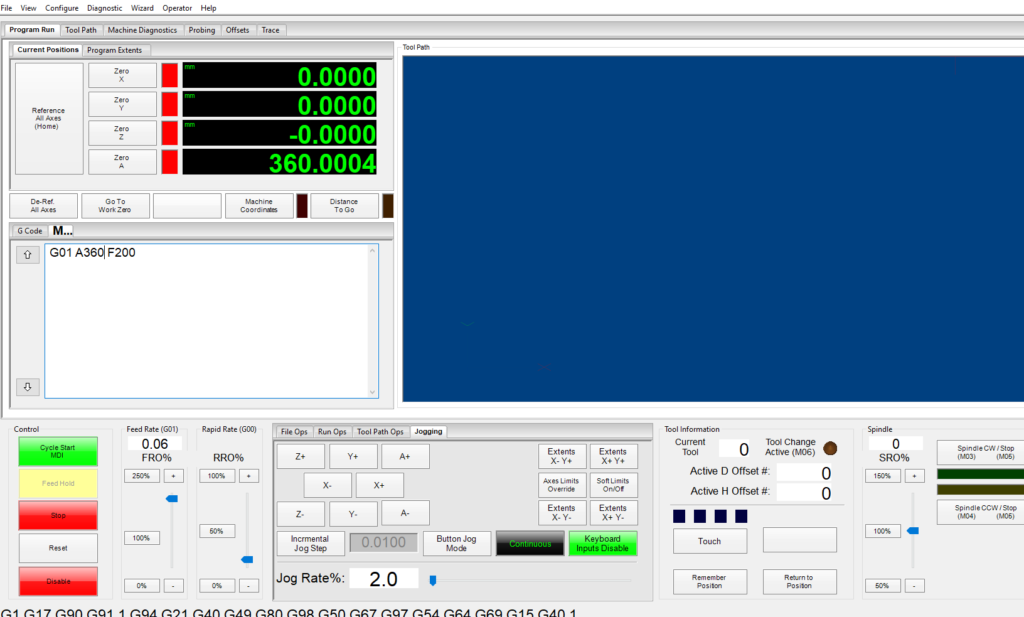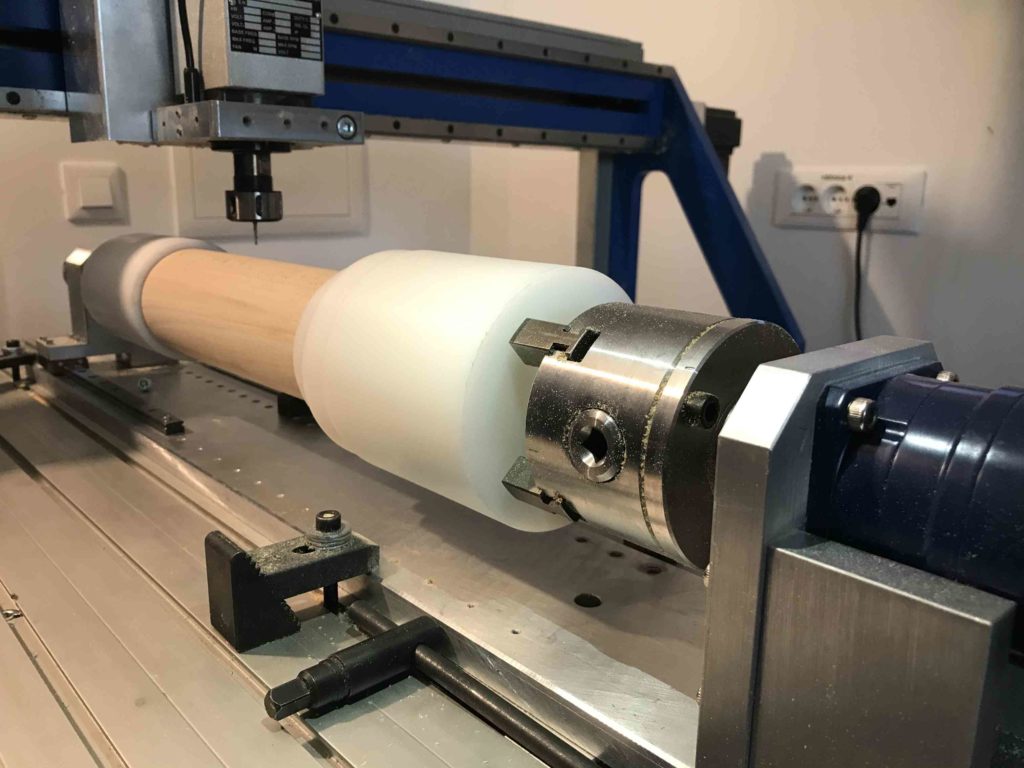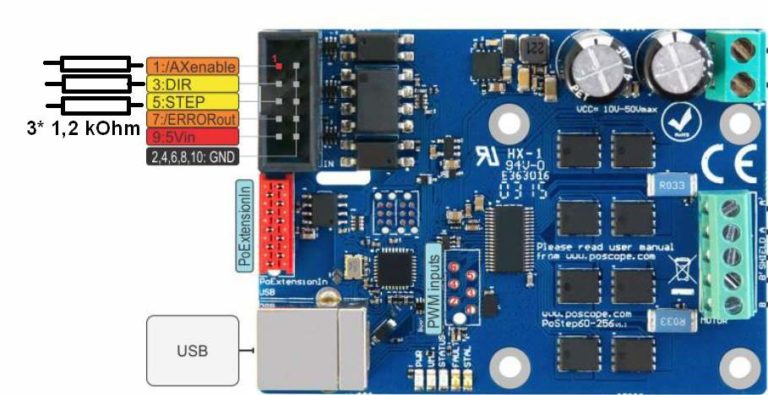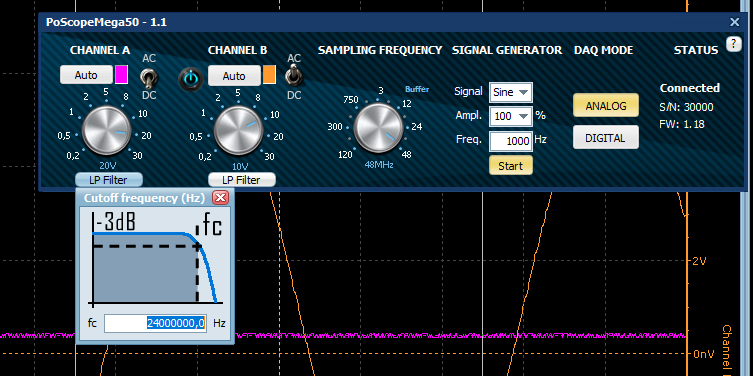In this blog, we will describe, how we upgrade our CNC milling/router machine with a new 4th axis for the CNC machine and get more functionality, how to set up, wiring components, and Configuration in Mach4. New upgrade in a machine shop with the intention to improve our support even additionally and also for making products for our development and needs.
If you have not installed and configured MACH4, follow the instructions in the step-by-step guide for Pokeys57CNC and MACH4. The configuration in the section below is additional steps for setting up in MACH4 with 4th axis CNC for your CNC machine.
Table of Contents
Installation and wiring components for CNC 4th axis
In the photo below – the wiring diagram it is shown components that were added to the CNC controller box for the connection rotary axis stepper motor. So we add a stepper motor driver PoStep60-256 which is connected with a flat cable with existing CNC controllers PoKeys57CNC and with a stepper motor.
Stepper motor parameters
For easier calculating and checking all data, in the photo below is a data table. In the data table we insert data from the stepper motor:
- deg/step
- steps
- pulse per step
All data about the stepper motor you get in the datasheet of the used motor.
Here is a complete explanation about the stepper motor driver. Information about: micro-stepping, types of drivers, how to wire, and more.
On the rotary axis, we also have reducers – different types. We have a planetary reducer and a gear reduction of reducer ratio we also add into a data table. For easier reading and using the data table in the right side of the data table (undervalue) is showed how to use it.
Configuration in MACH4
When we have all data calculated, we start with insert – Configuration data into MACH4.
- Firstly, set motor: Counts per unit is calculated value,
- Secondly, set – enable rotary axis motor (A),
- After control configuration, set- enable data in plugin- pulse engine.
Control configuration
Workpiece and rotary axis setup
The rotary axis has the following characteristic:
- 550 mm working length (between jaw chuck and tailstock),
- 4 jaw chuck (80mm diameter),
- tailstock,
- planetary reducer,
- stepper motor Nema 23(SY57STH56-4004A).
In the photo below, is presented how the 4th axis is mounted on a CNC milling/router machine and how is oriented. When we mount a rotary axis on the machine we must pay attention to:
- The rotary axis must be correctly clamped on the CNC machine table,
- The rotary axis must be perfectly aligned – coaxial to the axis Y or X,
- check the working area of the CNC machine,
- When mounting was finishing is important to set a zero point, usually zero point of the Workpiece is in the middle of part diameter,
- When we program the rotary axis we must pay attention to correct positions and safe movements near equipment and workpiece because all of us want to machine without collision.
Operation – rotary axis
We successfully mounted the 4th axis for the CNC router, correctly wired electronic components, and configure them in MACH4. So we want to test the operation, write some G-code and check the rotation and the correct angle of turning (before checking protocol set the A axis to zero, it is important to get real data measurements).
So If all stepper motor parameter was correctly calculated and set into MACH4, the rotary axis will work properly. When you enable MACH4, you will now be able to use the referencing all axis, zero A-axis buttons, and jogging rotary axis.
4th axis – test part
Finally, we arrived at to test part. With upgrading the CNC machine with a rotary axis we want:
- Firstly, more functionality on the machine,
- Secondly, make some useful parts from different types of materials.
In the photo below – 4th axis / rotary axis milling part. Machining was fine and the machine work properly with the rotary axis and this is important for a successful try-out.
More about
PoLabs web page,
More information about PoKeys I/O devices
Please check also our latest blog posts and products. It can help you to improve your machines or get some ideas on how to even make them better.
- Bipolar stepper motor driver – PoStep25-256
- Torch height controller – THC
- PCB tester – PoStep25-256
- Introduction to CNC hardware – electronics
- plasma cutting equipment
- What is CNC plasma cutting
- CNC plasma floating head
- plasma cutter troubleshooting guide