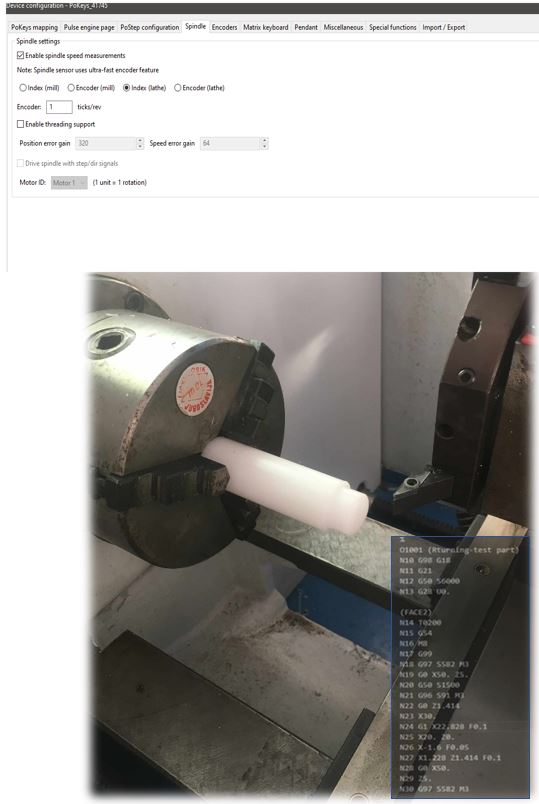A new version of the PoKeys plugin for Mach4 was released today. Most changes have been done ‘under the hood’, the biggest one affecting the MPG jogging with PoKeys devices. MPG jogging is a very useful feature of PoKeys57CNC devices that enables improved control over the CNC machine and resembles the handwheel of a manual lathe or mill machine.
The updated plugin is available at PoKeys Mach4 plugin 8.16.0.3272 + manuals (11.1.2017).zip (4.66 Mb)
MPG jogging with PoKeys in Mach4
Initially, Mach4 did not support the functionality of MPG jogging at the same level as PoKeys devices were capable of. Therefore, additional code was implemented in the plugin to support MPG pendant functionality.
Mach4 later got the proper support for MPGs and additional code in the plugin was getting in a way and reducing compatibility with other devices and plugins. We have now implemented the support for Mach4 native MPG-related functionality.
In order to use the new functionality, MPGs must now be configured in both Mach4 and PoKeys plugin.
PoKeys plugin for Mach4 – MPG configuration
The PoKeys plugin takes care of switching between axis mappings for the MPG, setting the step per tick and enabling/disabling the MPG. The plugin settings template for PoPendant1 are described in the Mach4 manual, provided with the plugin. Check the instructions on how to configure the encoder inputs and pendant signals mapping.
At this point, let’s describe the Takeover and Use deadman switch options available in the settings. The Takeover controls whether the plugin is allowed to change the MPG settings, while the deadman switch option controls whether the MPG is enabled or disabled based on the deadman switch. The source can either be a direct signal from the switch or a combination of axis mapping, step increment signals that are (in case of PoPendant1) invalid if deadman switch is not pressed.
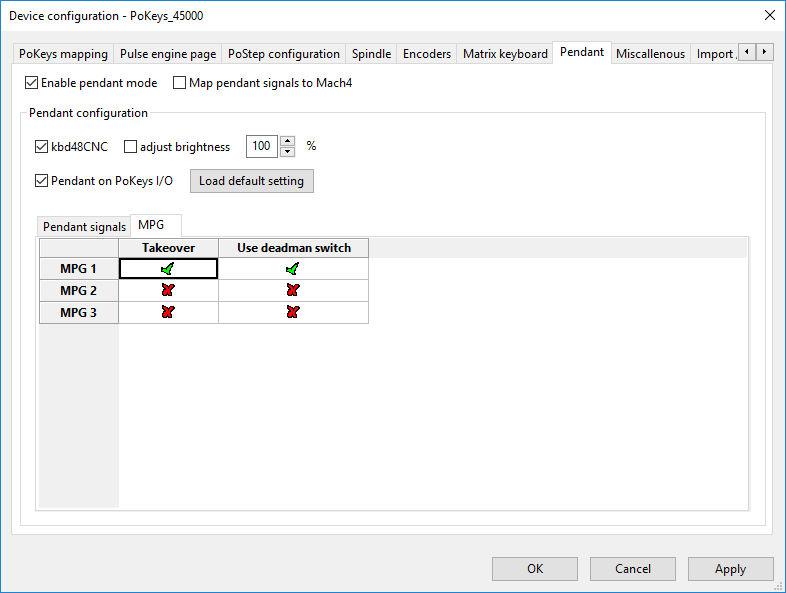
Mach4 – MPG configuration
Once the pendant is configured in PoKeys plugin, open Mach4 configuration and switch to MPG tab. Select the encoder register and configure other MPG-related parameters (as shown below).
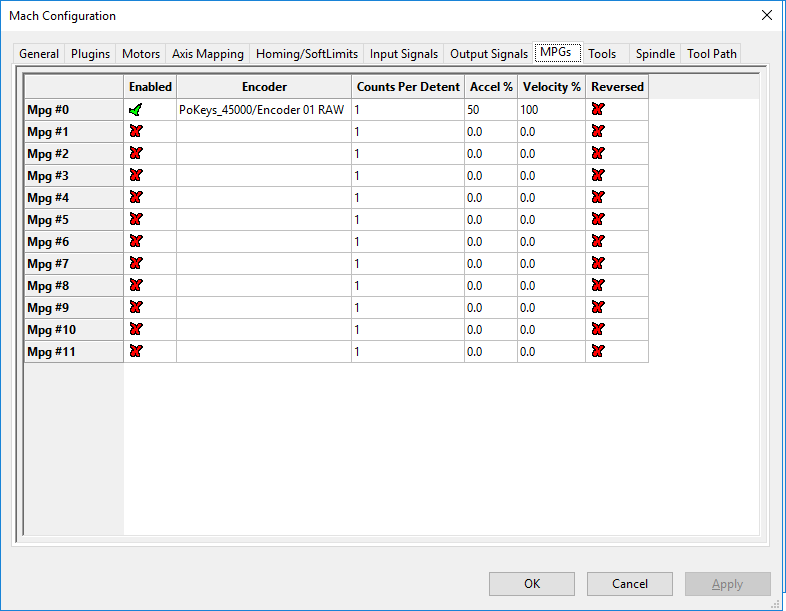
More about
Informations and blog posts about our products:
- Stepper motor driver(complete explanation).
- Stepper motor driver- PoStep60-256.
- Homing sensor
- Torch height controller.
- Bipolar stepper motor driver – PoStep25-256
- PCB tester – PoStep25-256
- 4th axis for CNC
- Introduction to CNC hardware – electronics
- plasma cutting equipment
- what is CNC plasma cutting
- what is CNC plasma floating head
- plasma cutter troubleshooting guide