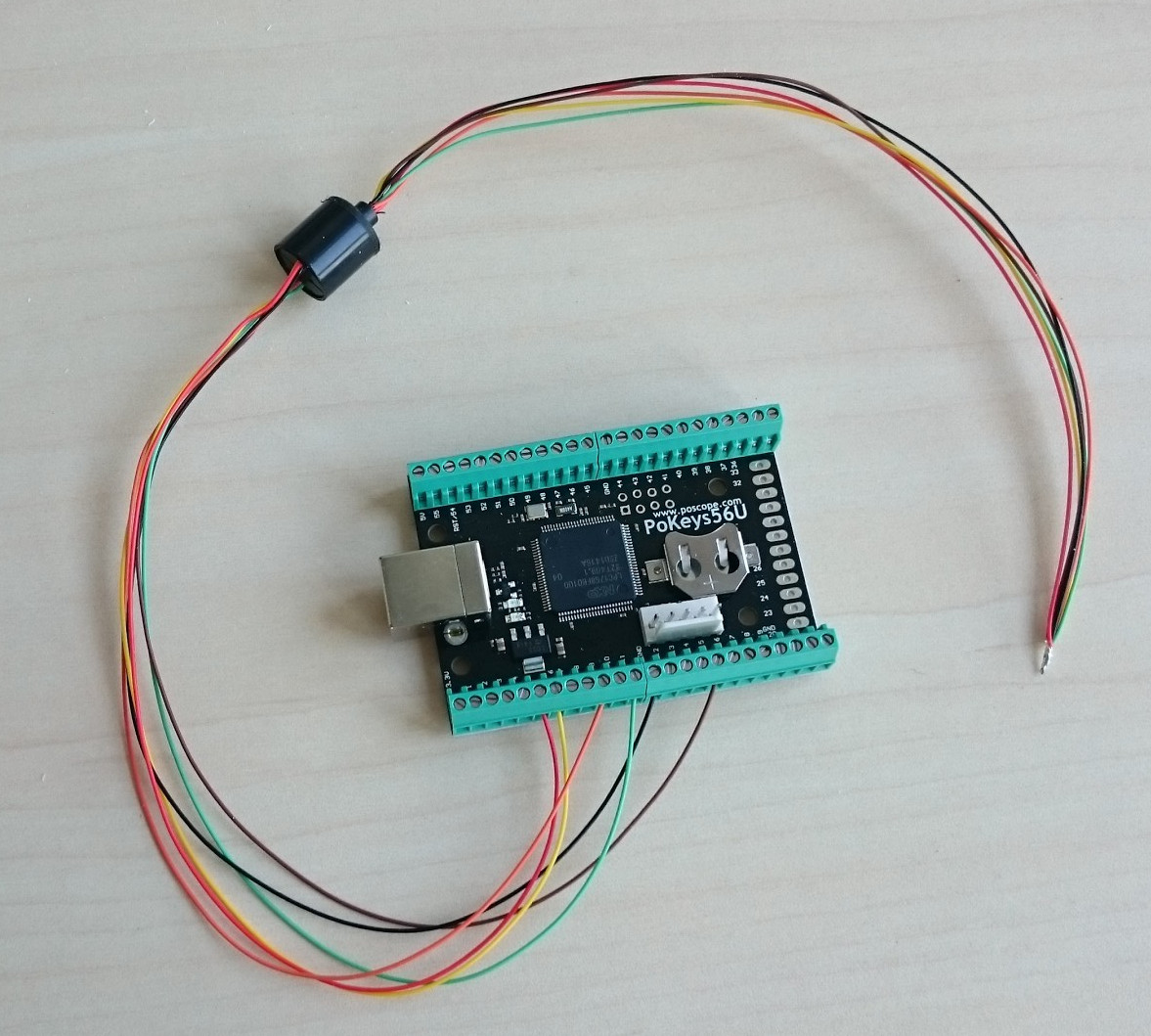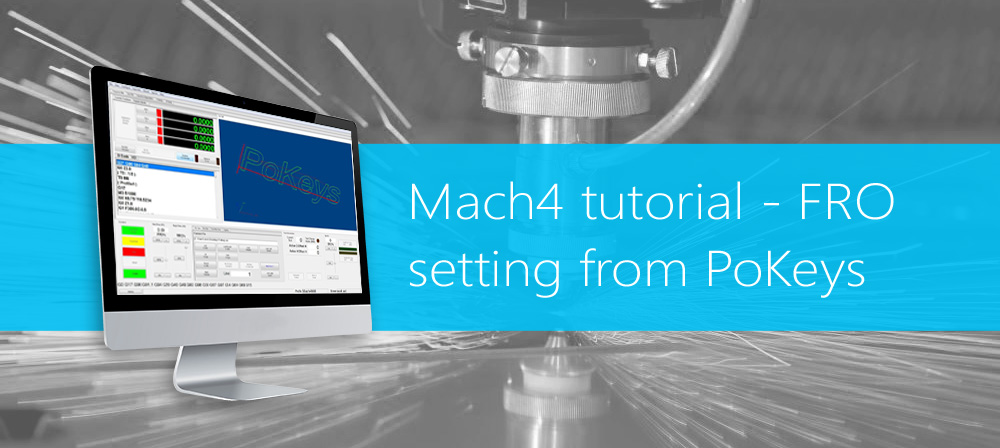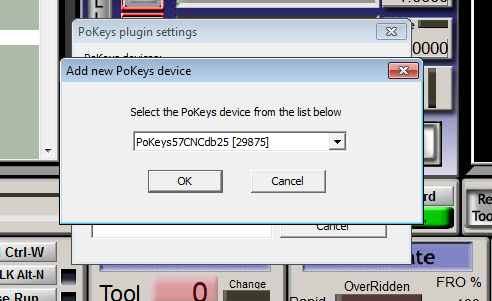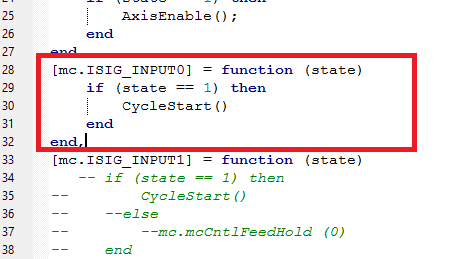Metal dance pad with USB interface (Customer project)
Metal dance pad is another project by our customer that uses PoKeys57U. Let’s let Gal describe it. Original post was published on http://e.pavlin.si/2016/06/02/metal-dance-pad-with-load-cell-sensors/ Metal dance pad with load cell sensors Finished pad What happens one a man has too much time and a workshop with fancy toys in his garage? With school being too easy … Read more