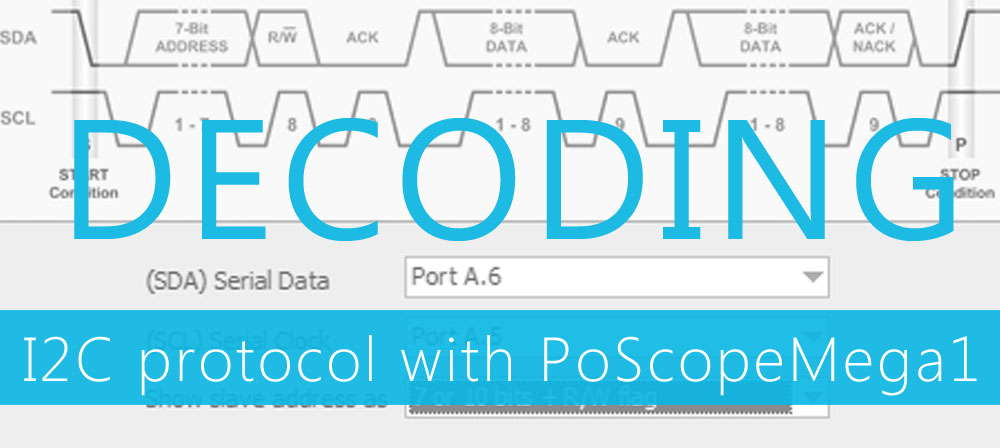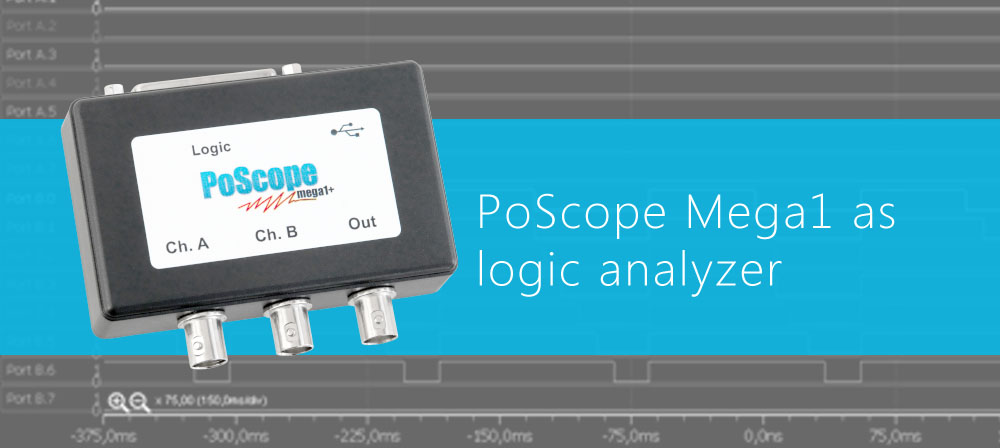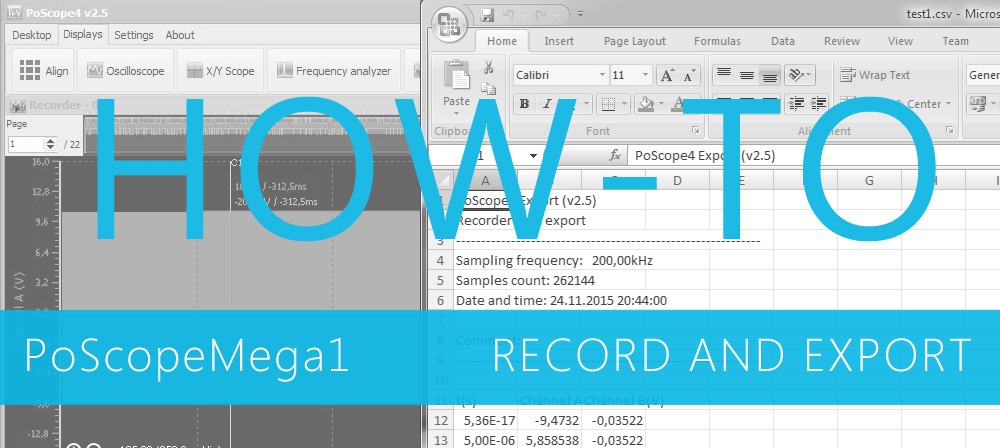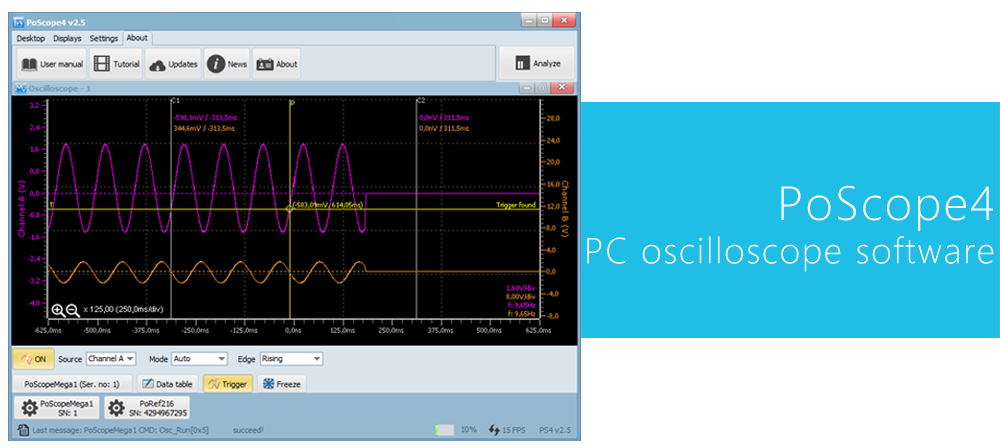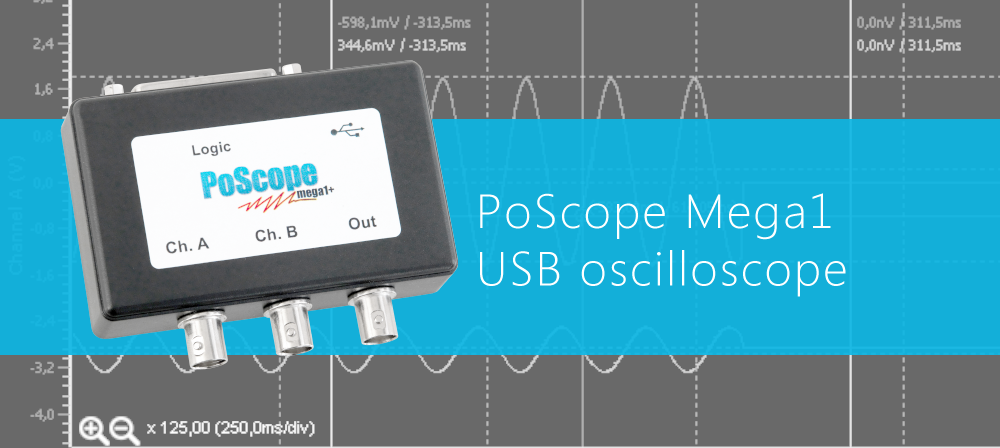Mach3 setup tutorial – first movements
Mach3 setup tutorial summary This Mach3 setup tutorial will show you how to connect everything together and how to configure the PoKeys plugin so you can move your CNC. You can find the previous Mach3 setup tutorial here. Connecting everything together First you must connect the stepper motors to the drivers. This first step is … Read more