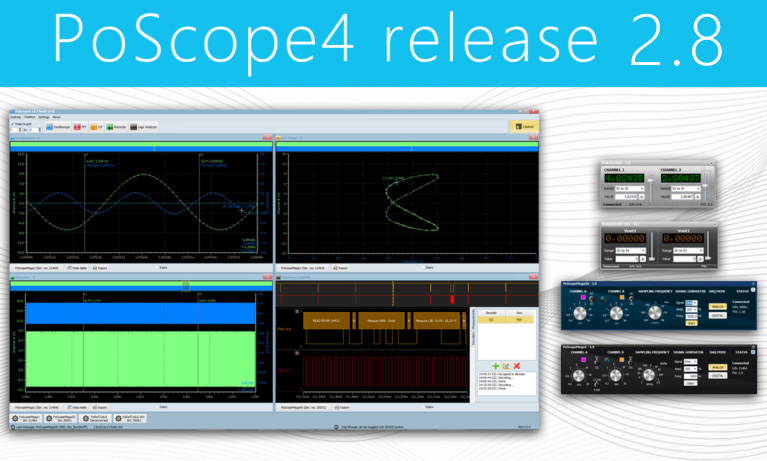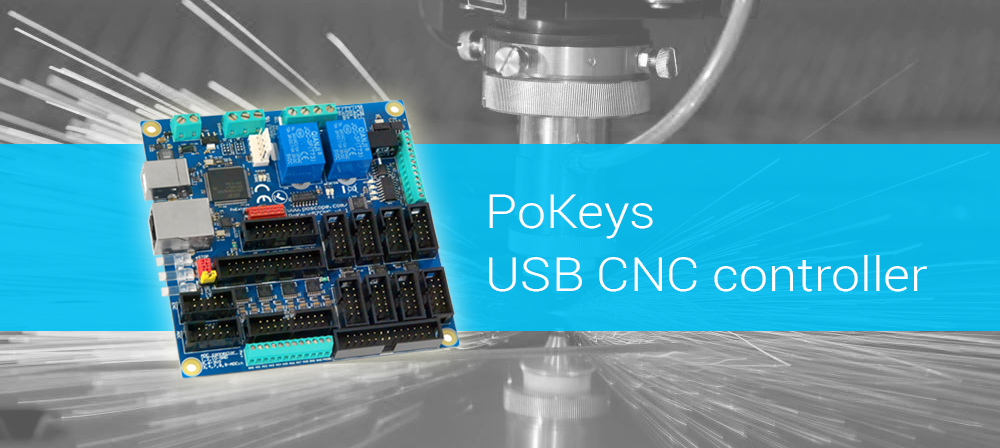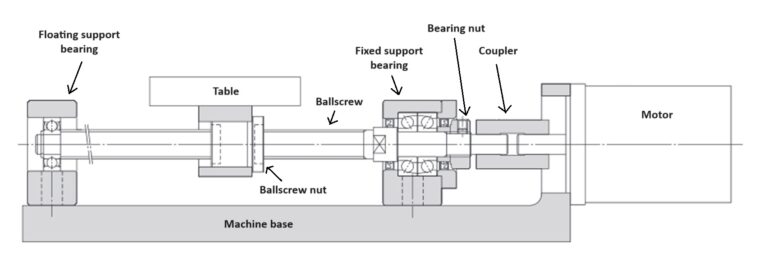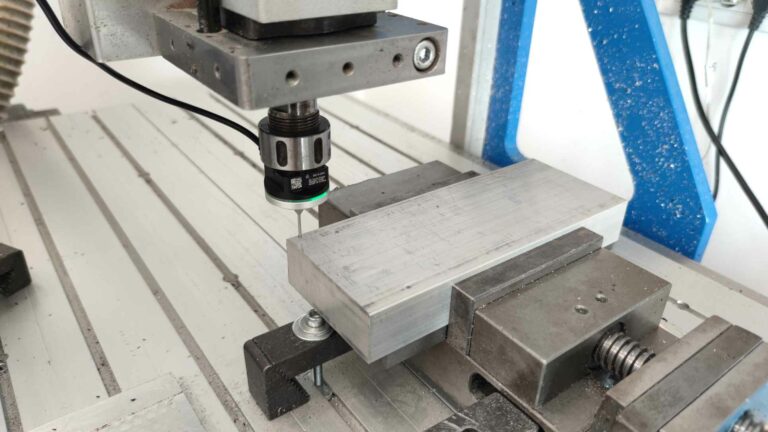The latest release of PoScope4 introduces new features and performance improvements
Axes alignment – Stacked mode
Switching between two different axes alignment modes. Axes are by default aligned to left and right sides of display – parallel. New alignment option is called Stacked. All axes are aligned to the left side of chart and positioned each above other – in series. Stacked mode is very useful for data logger mode or when you need to separate signals and present them as each signal is on it’s own display. Standard functions such as scaling and dragging axes work in both modes. This feature is availabe for oscilloscope, recorder and FFT displays.
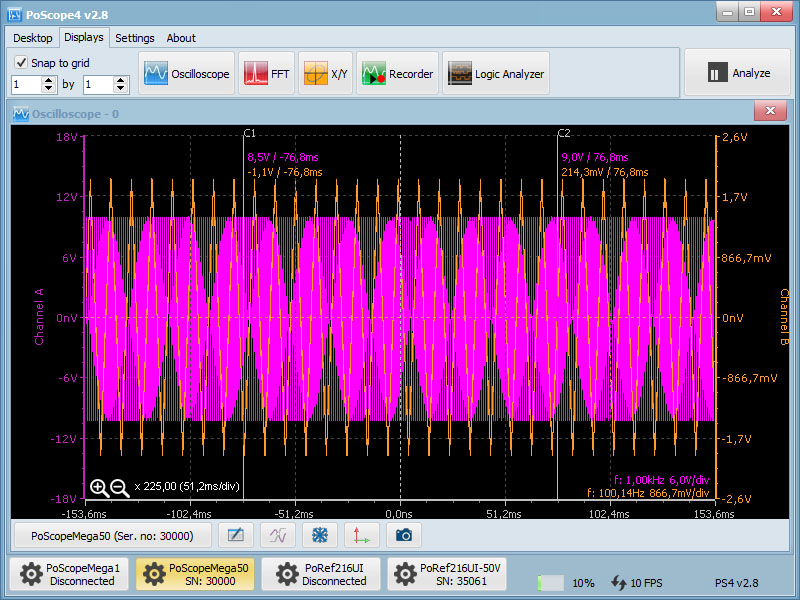
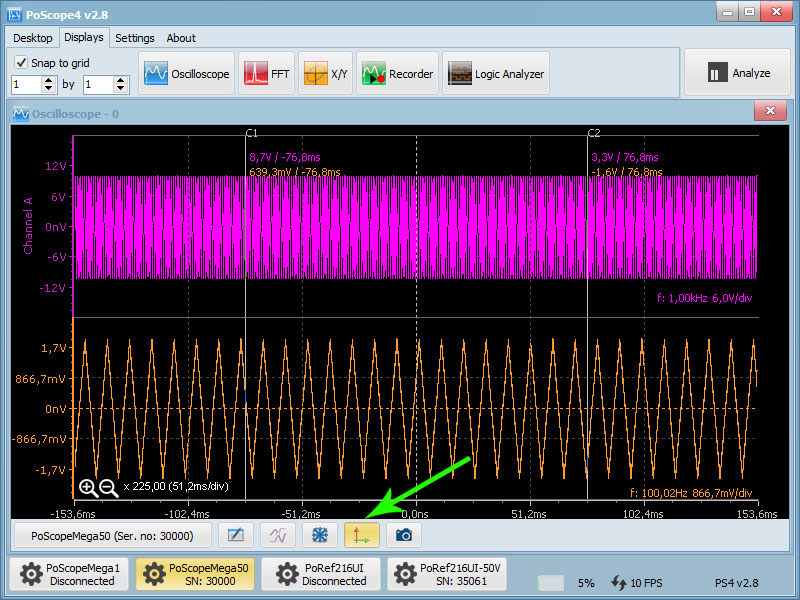
Snapshot
Added snapshot button to all display. Click on snapshot button captures still image and stores it to JPEG or PNG formats.
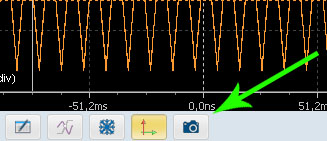
Other improvements
- Analyze mode – Added keypress actions for scaling horizontal content of data. Press + or Up key to zoom in or – or Down key to zoom out.
- Recorder has been upgraded with red blinking mark to show that recording is in progress.
- Fixed bug which was causing access violation when exporting data
- Fixed overview frame
- Scaling of vertical axes with mouse scroller is now unlimited – no more limitations due to device’s input divider setting. Those functions are now separated from each other.
- Many other small fixes and improvements
Please check also our electronics:
- Stepper motor driver
- Stepper motor driver-complete explanation
- USB CNC Controller-PoKeys57CNC
- Homing sensor-PoHome1IRNPN
- Bipolar stepper motor driver – PoStep25-256
- Plasma floating head
Related Posts
Nowadays, one cannot imagine production processes without the use of...
With CNC machines, one can assume the absolute accuracy as...