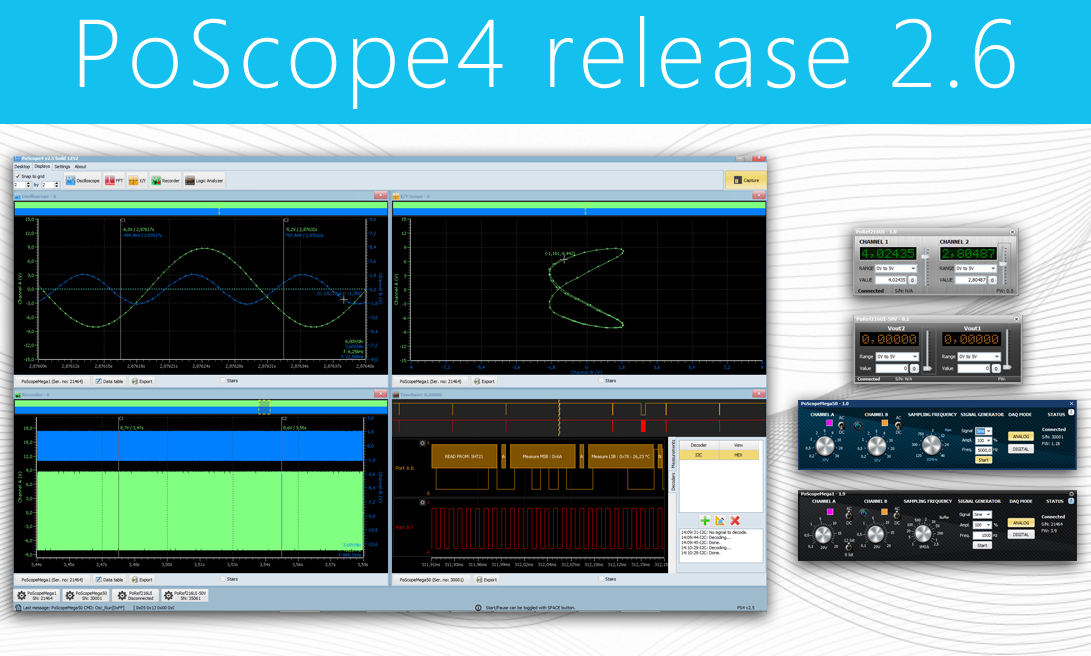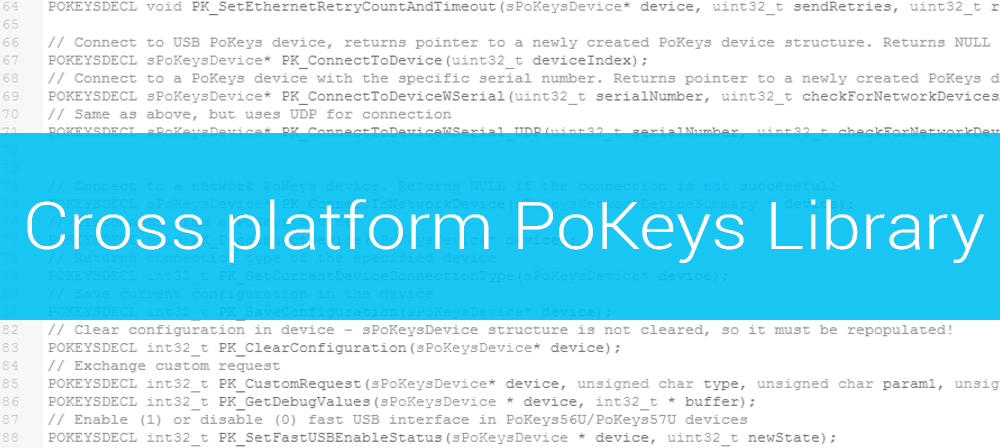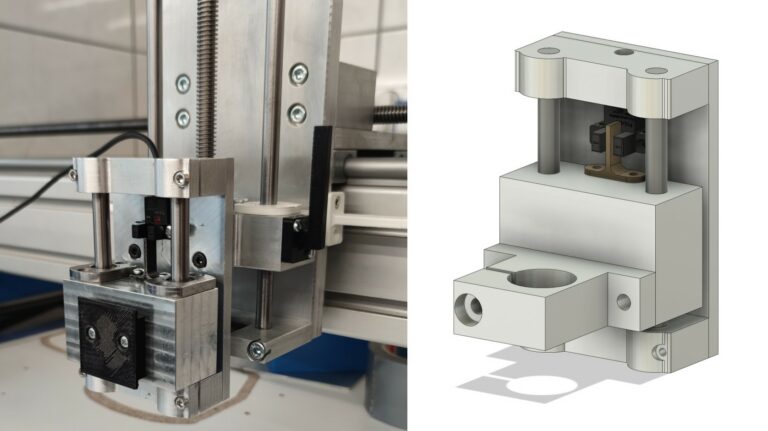The latest release of PoScope4 offers many new functions and improvements
Device displays
Snap to grid
The Snap to grid lets you automatically tile the displays in the working area in different configuration. First number is Row and second is Column. When Snap to grid checked all displays will be positioned in a grid of size Row by Cols.
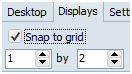
If none of the above is appropriate for your use, you can always tile the displays by yourself as you wish. The location and size of the displays in the working area are fully customizable. Displays tab also shows device functions.
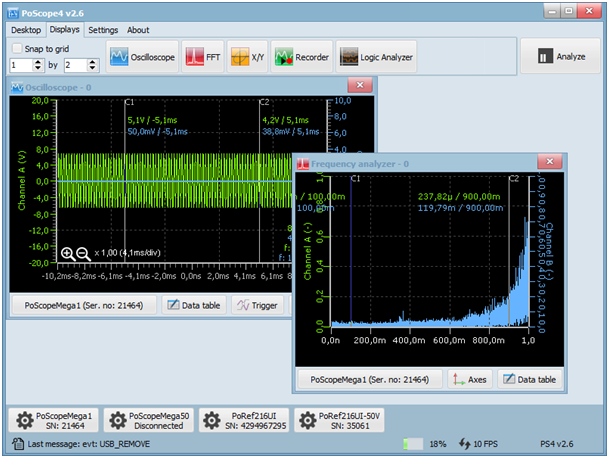
Whenever displays needs to be aligned to the grid just check Snap to grid checkbox in top left corner and all displays will get aligned.
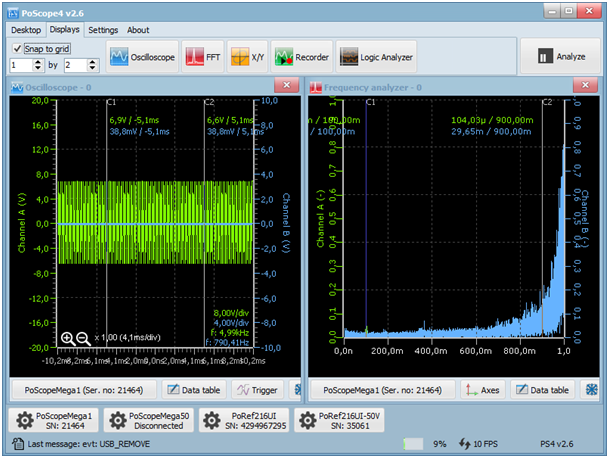
Even when Dynamic layout is used Snap to grid can position displays in a grid on any monitor.
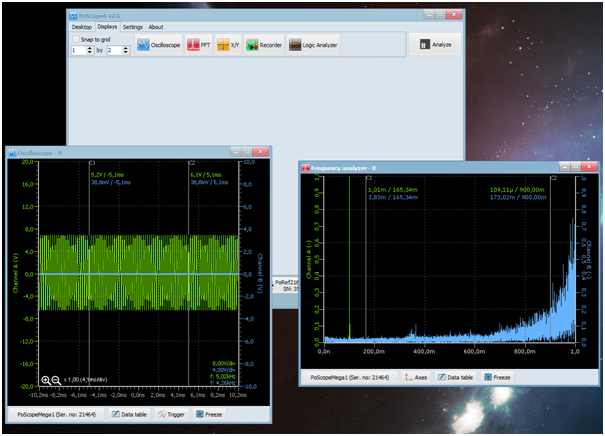
Cross cursor
All analog displays (Oscilloscope, FFT, X/Y, Recorder) has been upgraded with Cross cursor feature. Cross cursor is following your mouse moves and instantaneously displaying signal properties at hovering point.
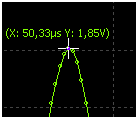
Logic analyzer doesn’t use cross cursor but more sophisticated analyze tool which shows digital signal related signal informations.
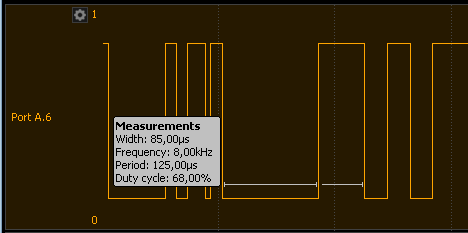
Storing display and device settings
All settings, including displays, devices are now stored into default Desktop file on PoScope4 exit. Additionaly we store all positions of GUI controls and recall them back on PoScope4 startup. Loading last saved settings enable users to work faster and more efficiently and not loosing your time repositioning GUI controls.
Freeze button
All displays are equipped with Freeze button which stops repaint of the display. It’s very useful for fast access to measured data without switching to Analyze mode.
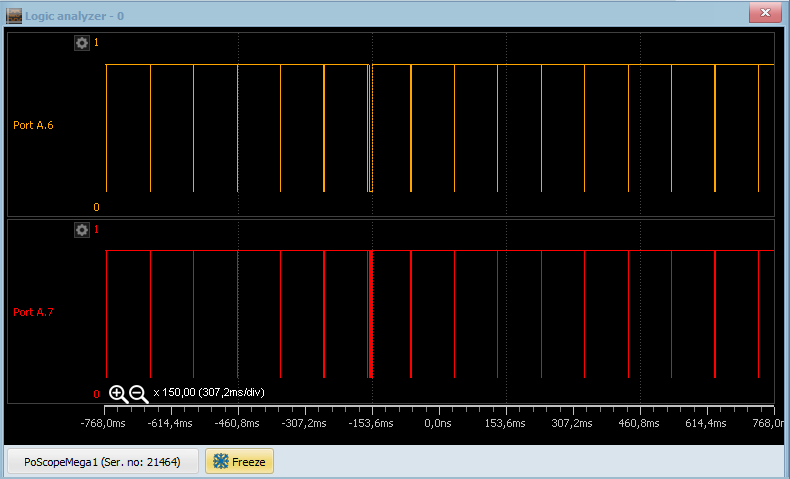
PoScopeMega1 logic analyzer
Improved sampling frequency which goes now up to 4MHz (buffer mode)
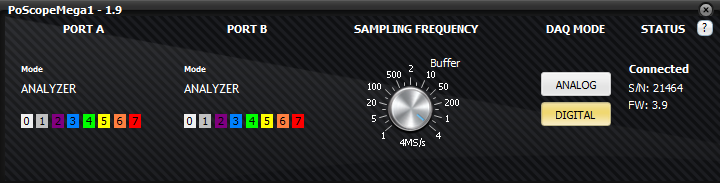
Logic analyzer
Every channel can be switched off/on simply by selecting it with mouse and keyboard combinations similar when selecting files in Explorer (in Windows OS). Click on Port A.6 and hold CTRL then click on Port A.7. Both channels are now selected. Now click on channel settings icon (any). Popup menu will show you options what can you do with channels. You can show all channels if any are hidden. You can also hide one of selected channels by clicking Hide this channel or you can hide all other unselected channels. In our case we click Hide unselected channels. After click Port A.6 and Port A.7 channels will be resized to take maximum of the window and all other channels will be hidden.
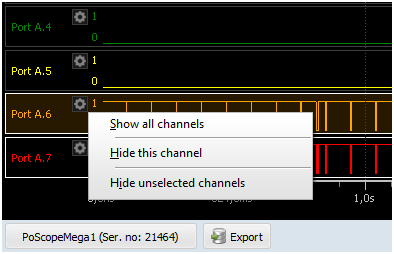
I2C sensors protocol decoder
We added support for I2C sensors in I2C protocol decoder. When setting up I2C protocol decoder you can select among different devices such as SHT20, SHT21, SHT25, STS21, HTUA21A, HTU20D, HTU21D, HTU3800, Si7006, Si7006, Si7020, Si7021 and Si7013.
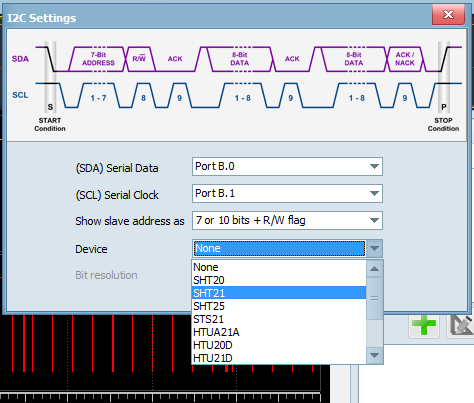
Here is an example of decoding SHT21 sensor.
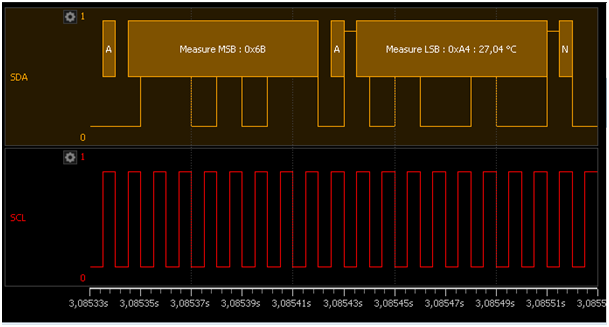
UART protocol decoder
We are introducing UART protocol decoder.
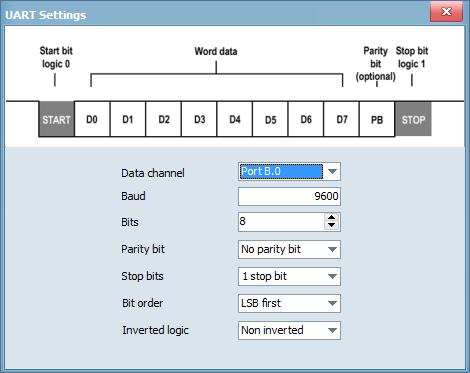
SPI protocol decoder
We are introducing SPI protocol decoder.
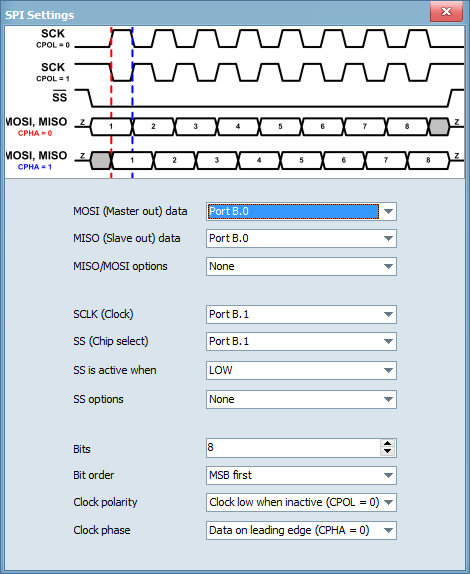
Support for new devices
PoScopeMega50
PoScope Mega50 is low power USB oscilloscope, function generator and logic analyzer all-in-one. It’s especially convenient for outdoor measurements in remote places where power supply is limited and portability is very important. Integrated high quality analog to digital converters are able to sample up to 48MHz and with maximum data resolution of 8-bits. Function generator is capable of generating different pattern test signals with frequency up to 12,5kHz and maximum amplitude of 1,8Vpp. Logic analyzer captures up to 16 digital inputs and gathers data for further analysis. Included free software PoScope4 extends its usability for many different applications. Mega50 is a really powerful small size device that will save your time, money and make your work with measurements much easier.
Technical specifications for PoScopeMega50
2 analog inputs
- Sample rate: up to 48MHz (dual channel)
- Input voltage: -30 / +30 V
- ADC resolution: 8bits
- Triggering: rising, falling, any
- Triggering mode: auto, single shoot
2 digital ports
- Sample rate: up to 48MHz (dual port)
- Configuration: inputs (analyzer), outputs (generator)
- Input voltage: 0..5V
- No. of channels: 16 channels
1 analog output
- Output waveforms: Sine, Square, Saw, Triangle
- Max. signal frequency: 12,5kHz
- Max. signal amplitude: 3,3V

*More additional informations about PoScopeMega50 will be published in a separate post
PoRef216U-50V
PoRef216U-50V is precise DC voltage generator with different voltage ranges. It offers two channel and can generate DC voltage up to 50V per channel or up to approx. 100V in special single channel mode. It’s connected and powered via USB and don’t wory the outputs are galvanicaly isolated from input circuit. PoRef216U-50V inteligence is based around excellent PoKeys controller.
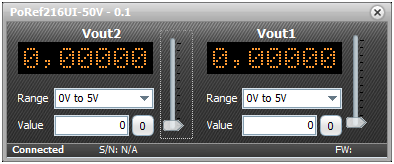
Many fixes and improvements
Here is a list of major fixes and improvements:
- Improved buffer depth for all new devices
- Improved / boosted device reading and decoding – multithreaded approach
- Device control GUI improvements when switching modes
- Signal generator fixes on PoScopeMega1+ and PoScopeMega50
- Displays fixes: compressed signal drawing fixes, data export fix, deadlock fix
- FFT fixes: Axes fix, number of points was wrong, data table position was wrong, random crash fix, etc
- X/Y fixes: When only one channel active display was not suspended,
- Recorder fixes: Fixed timing when recording, fixed loading of older files (from version 2.3 on), improved data loading
- Logic analyzer: Fixes on I2C decoder
- Calibration module
There have been done a lot of work on other improvements not mentioned here but improves stability and performance of PoScope4 a lot.
Links to devices available in our store:
Link to PoScopeMega1 in our store
Link to PoScopeMega50 in our store
Visit PoScope website: www.poscope.com
If you need information about Polabs – PoKeys product, here are some links:
- Stepper motor driver-complete explanation
- USB CNC Controller-PoKeys57CNC
- Homing sensor
- Plasma voltage divider
- Bipolar stepper motor driver
- Plasma cutter troubleshooting guide