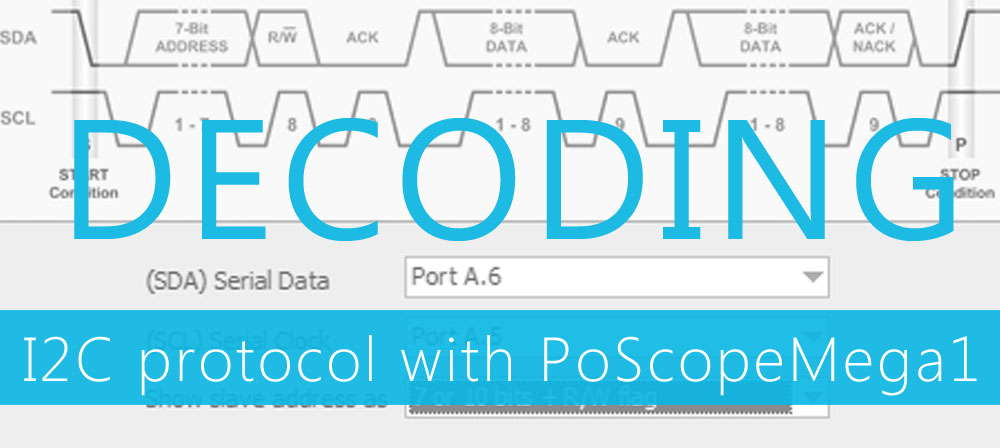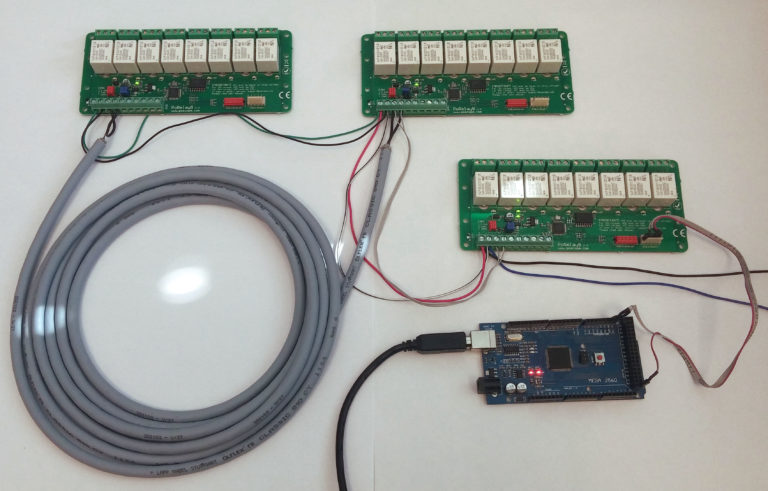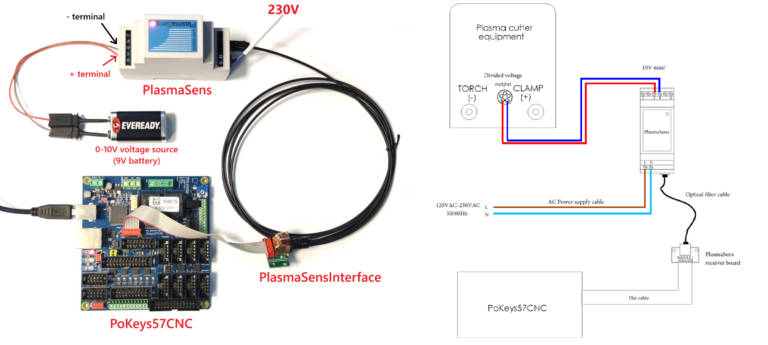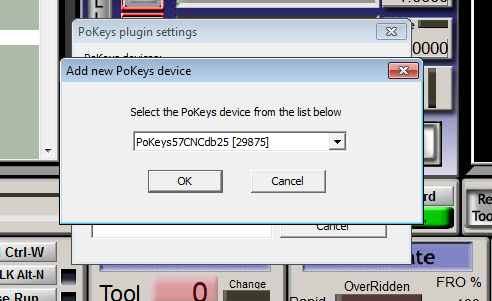Decoding I2C protocol
Inter–integrated circuit (I2C) simplifies the hardware part of electronic devices. It consists of only 2 wires. One is used for clock synchronization, the other one is for data transfer purposes. On each I2C bus, you will find one master and multiple slaves. Most I2C busses work on frequencies up to 100 kHz, which can go higher if needed. I2C mostly uses 7-bit addresses which are actually 8-bit because the first bit describes whether the Master is reading or writing to the slave address. Mega 1 has the ability to decode 8 I2C buses. Each bus can hold up to 128 devices, therefore the PoScopeMega1 can connect up to 1024 devices. This tutorial will explain the process of decoding the I2C protocol with PoScopeMega1.
*Decoding of UART, SPI, 1-WIRE will be available soon as a free upgrade.
Decoding I2C protocol with PoScopeMega1
To see how I2C decoder works, you can use our PoKeys controller, connect it to the PoSensors board and tap into the clock and data lines of i2c bus. They can be connected to any input of the logic analyzer port of PoScope Mega50 from our measurement instruments.
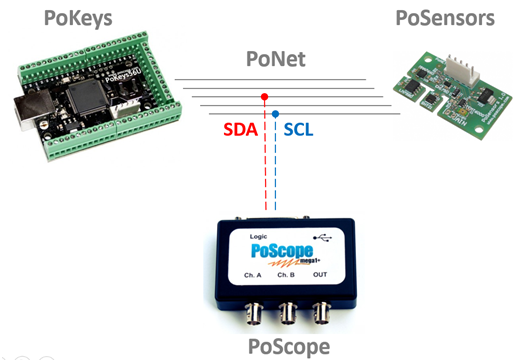
To decode an I2C protocol with PoScopeMega1 open the PoScope 4 application. With PoScopeMega1 set to digital mode and the logic analyzer display open, click the Analyze button. In order to assure quality measurements, note that the sampling rate has to be higher than the signal frequency/bus clock rate. I2C is by default 100kBits/s (different speeds are supported) so we suggest you to set up the sampling frequency to 500kS/s and set PoScope4 for capturing. After a second or so (so the buffers will be full) press Analyze button to switch to analyze.
Use the overview yellow selector and mouse scroller to select part of the data for analysis and decoding. The pin that has the most dense pulses is usually the clock. The second pin is data. You can also rename Pin by double-clicking its name.

To start decoding I2C protocol, click the + button on the I2C pane under the Decoders tab to add the I2c decoder.
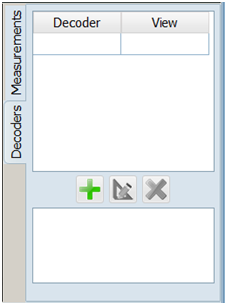
If you name your pins as I2C standard names (SCL, SDA) the decoder settings window will automatically recognize lines and use them for decoding otherwise you have to manually select pins for data sources.
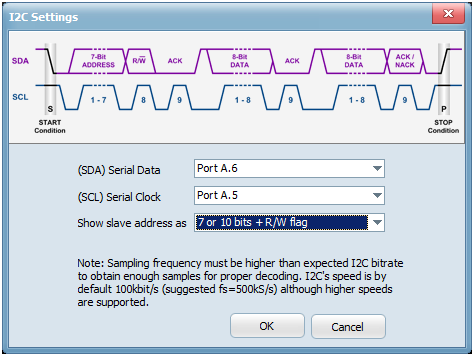
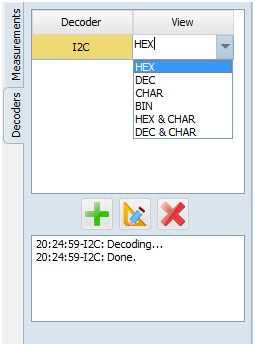
Under the View, you can select how you want to display decoded data on the signal line:
- HEX – show hexadecimal value,
- DEC – show decimal value,
- CHAR – show ASCII char
- BIN – show a binary representation of the value.
There are available also some other combinations such as HEX & CHAR and DEC & CHAR. All decoded data will be visualized on the data signal in chart. Additional signal measurements can be shown in the right-side panel or as a hint when you hover the mouse cursor over the decoded I2C data. If you hover your mouse over the decoded item, a hint will show its full content and description if available.

I2C decoded data consists of:
- The start bit,
- Master read initialization,
- The address master wants to read from/write to,
- The acknowledge bit,
- The transferred data and
- The stop bit.
There is short video to explain how to decode I2C protocol with PoScope4 and PoScopeMega1.
This tutorial explained and demonstrated how easy is decoding of the I2C protocol with the PoScopeMega1 logic analyzer. If you are interested in the PoScopeMega1 logic analyzer you can read more about it here.
If you need information about stepper motor driver ( complete explanation).